Recently I gave a presentation on ODA X6-2 and EBS. After the presentation, I also did a demo, and for that demo, I used the ODA X6-2M machine deployed in my office a few days ago.
I did the deployment by taking the notes and screenshots and here I m sharing it with you.
I hope you will find this useful.
Note that, my goal was to reinstall/reimage the ODA X6-2M, because it was already deployed earlier for another demo and the IP addresses configured in it, were not suitable for our network.
Note that, we can't update the public and private networks using "odacli update-network" command, once the GI Home is deployed to our ODA. It is not allowed as seen in the picture below;
Example:
cd /opt/oracle/oak
[root@oak oak]# /opt/oracle/dcs/bin/odacli update-repository -f /opt/oracle/oak/oda-sm-12.1.2.9.0-161116-GI-12.1.0.2.zip
{
"jobId" : "388e8183-099e-46dd-bc10-9551ede0f137",
"status" : "Created",
"message" : null,
"reports" : [ ],
"createTimestamp" : "February 20, 2017 03:56:38 AM PST",
"description" : "Repository Update",
"updatedTime" : "February 20, 2017 03:56:38 AM PST"
}
[root@oak oak]# /opt/oracle/dcs/bin/odacli update-repository -f /opt/oracle/oak/oda-sm-12.1.2.9.0-161007-DB-11.2.0.4.zip
{
"jobId" : "5779252a-8690-4d7f-a36b-8dcca84de1dc",
"status" : "Created",
"message" : null,
"reports" : [ ],
"createTimestamp" : "February 20, 2017 03:57:26 AM PST",
"description" : "Repository Update",
"updatedTime" : "February 20, 2017 03:57:26 AM PST"
}
[root@oak oak]# /opt/oracle/dcs/bin/odacli update-repository -f /opt/oracle/oak/oda-sm-12.1.2.9.0-161116-DB-12.1.0.2.zip
{
"jobId" : "fe5e6ed6-5e3c-46e9-9ad5-473baadf0679",
"status" : "Created",
"message" : null,
"reports" : [ ],
"createTimestamp" : "February 20, 2017 03:57:53 AM PST",
"description" : "Repository Update",
"updatedTime" : "February 20, 2017 03:57:53 AM PST"
}
Note: this repository is under: /opt/oracle/oak/pkgrepos/orapkgs/
[root@oak clones]# ls -lrt
total 10002900
-rw-r--r-- 1 root root 2338547847 Oct 9 00:44 db112.161018.tar.gz
-rwxr-xr-x 1 root root 3554399076 Nov 17 11:06 db121.161018.tar.gz
-rwxr-xr-x 1 root root 4339995616 Nov 17 11:18 grid121.tar.gz
[root@oak clones]# pwd
/opt/oracle/oak/pkgrepos/orapkgs/clones
Well.. After this point, our ODA X6-2M was ready for demo.
I tested the machine and the Grid environment deployed on it by doing the following things and they all performed well.
Connecting to the ILOM Web Interface and checked out what can done there.
I did the deployment by taking the notes and screenshots and here I m sharing it with you.
I hope you will find this useful.
Note that, my goal was to reinstall/reimage the ODA X6-2M, because it was already deployed earlier for another demo and the IP addresses configured in it, were not suitable for our network.
Note that, we can't update the public and private networks using "odacli update-network" command, once the GI Home is deployed to our ODA. It is not allowed as seen in the picture below;
- First, I have dowloaded the OS image from Oracle Support. I downloaded the OS image using "Oracle Database Appliance X6-2S , X6-2M and X6-2 L (Doc ID 2144642.1)" The OS image is -> Patch 23530609
- Then I deployed the OS image using : ODA Oracle Database Appliance Bare Metal Restore Procedure X5-2 and X6-2 (Doc ID 1373599.1) In order to be able to use ILOM, I changed ILOM ip address using BIOS. (pressing F2 during the boot) (note that: ILOM connect info is root/changeme) .. We see the ILOM ip address change in the following picture;
Once the ILOM is configured, the OS reimaging is very straigth forward actually.
We see the ODA X6-2 OS deployment/reimaging in the following pictures.- After the deployment OS , I could connect to the OS using ssh. In my case, the root password after deployment is "welcome1". After OS reimaging, I login as root and executed configure-firstnet command to configure btbond1 . After this point, our ODA became available via the network.
- Next, I downloaded GI, 12C home and 11g home patches and upload them to /tmp
- I updated our repository with the patches->
23494985 12.1.0.2.161018 Grid Infrastructure Software
23494992 12.1.0.2.161018 Database Software
23494997 11.2.0.4.161018 Database Software
Actually, I have used the installation zip files that are delivered with ODA X6-2M.
So I didn't need to download any patches, but still I downloaded those patches.- The installation zip files for 12C GI Home, 11.2.0.4 and 12cr2 RDBMS Homes were delivered with ODA. They were located in the directory named /opt/oracle/oak. So, I uploaded them to the ODA repository to make them available for the deployment.
Example:
cd /opt/oracle/oak
[root@oak oak]# /opt/oracle/dcs/bin/odacli update-repository -f /opt/oracle/oak/oda-sm-12.1.2.9.0-161116-GI-12.1.0.2.zip
{
"jobId" : "388e8183-099e-46dd-bc10-9551ede0f137",
"status" : "Created",
"message" : null,
"reports" : [ ],
"createTimestamp" : "February 20, 2017 03:56:38 AM PST",
"description" : "Repository Update",
"updatedTime" : "February 20, 2017 03:56:38 AM PST"
}
[root@oak oak]# /opt/oracle/dcs/bin/odacli update-repository -f /opt/oracle/oak/oda-sm-12.1.2.9.0-161007-DB-11.2.0.4.zip
{
"jobId" : "5779252a-8690-4d7f-a36b-8dcca84de1dc",
"status" : "Created",
"message" : null,
"reports" : [ ],
"createTimestamp" : "February 20, 2017 03:57:26 AM PST",
"description" : "Repository Update",
"updatedTime" : "February 20, 2017 03:57:26 AM PST"
}
[root@oak oak]# /opt/oracle/dcs/bin/odacli update-repository -f /opt/oracle/oak/oda-sm-12.1.2.9.0-161116-DB-12.1.0.2.zip
{
"jobId" : "fe5e6ed6-5e3c-46e9-9ad5-473baadf0679",
"status" : "Created",
"message" : null,
"reports" : [ ],
"createTimestamp" : "February 20, 2017 03:57:53 AM PST",
"description" : "Repository Update",
"updatedTime" : "February 20, 2017 03:57:53 AM PST"
}
Note: this repository is under: /opt/oracle/oak/pkgrepos/orapkgs/
- After I updated the repository, I got the following files there.. (as expected)
[root@oak clones]# ls -lrt
total 10002900
-rw-r--r-- 1 root root 2338547847 Oct 9 00:44 db112.161018.tar.gz
-rwxr-xr-x 1 root root 3554399076 Nov 17 11:06 db121.161018.tar.gz
-rwxr-xr-x 1 root root 4339995616 Nov 17 11:18 grid121.tar.gz
[root@oak clones]# pwd
/opt/oracle/oak/pkgrepos/orapkgs/clones
- At that point, my ODA was ready for GI and Oracle Home deployment and I did the deployment using the management interface as shown in the following screenshots..( I only clicked the "Create Appliance" button :). Note that: the management interace becomes available after the OS imaging + network configuration, and it is running from port 7093 by default. (url: https://ODA_OS_IP:7093/mgmt/index.html)
One important note for "Creating The Appliance":
While creating the appliance ensure that you select your desired Database edition (Enterprise or Standard...)
This is because! -> You cannot mix editions. The database edition you select on this page determines the database editions that you create in the appliance. To change editions, you must redeploy Oracle Database Appliance.
Well.. After this point, our ODA X6-2M was ready for demo.
I tested the machine and the Grid environment deployed on it by doing the following things and they all performed well.
Connecting to the Appliance Manager Web interface and checked out what can done there.
Created 12C and 11.2.04 databases using Appliance Manager Web interface
Checked the running jobs(ODA jobs) from the Appliance Manager Web interface
Deleted a database using Appliance Manager Web interface
Showed the Appliance Manager ASR tab. (Automatic Service Request)
Showed the Enterprise Manager Express that can be installed by the Appliance Manager during the database deployment.
Updated the ODA cpu core counts using odacli (Capacity on Demand)
Playing with the ACFS snapshot (creating ACFS snapshots, restoring an Oracle Database using ACFS snapshots)
Checked the running jobs(ODA jobs) from the Appliance Manager Web interface
Deleted a database using Appliance Manager Web interface
Showed the Appliance Manager ASR tab. (Automatic Service Request)
Showed the Enterprise Manager Express that can be installed by the Appliance Manager during the database deployment.
Updated the ODA cpu core counts using odacli (Capacity on Demand)
Playing with the ACFS snapshot (creating ACFS snapshots, restoring an Oracle Database using ACFS snapshots)
Well.... That 's all for this topic. See you in my next article :)






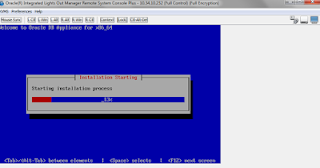








No comments :
Post a Comment
If you will ask a question, please don't comment here..
For your questions, please create an issue into my forum.
Forum Link: http://ermanarslan.blogspot.com.tr/p/forum.html
Register and create an issue in the related category.
I will support you from there.